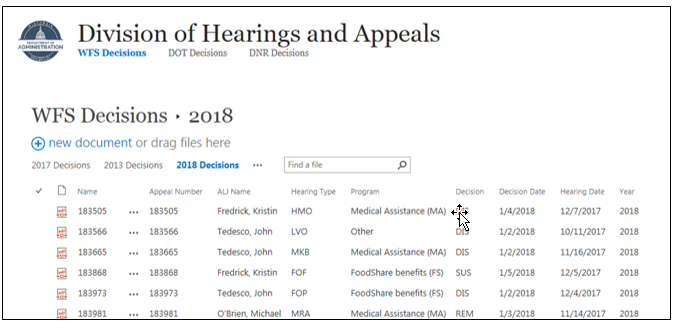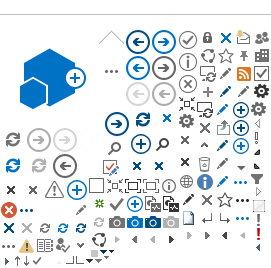The Division of Hearings and Appeals decision website contains redacted copies of decisions for 2012-2018. To get to the website:
- You can either click the following link: https://doa.wi.gov/Pages/LicensesHearings/Decisions.aspx.
- You can type "DOA decisions" into Google. Our website is the first link that pops up.
Sections
The Division of Hearings and Appeals decision website is split into three sections: WFS decisions, DOT decisions, and DNR decisions. To move between the different sections, simply click on the section title you wish to view.



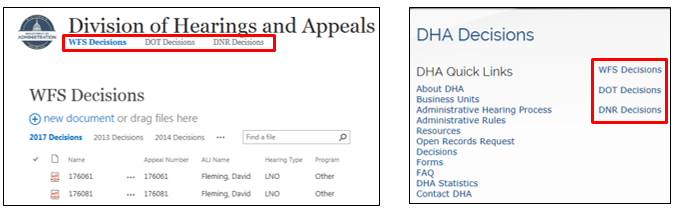

Search Option 1: By Case Number or Keywords
You can also search the website for specific cases by case number or keywords. To search the website, you should type your inquiry into the search bar in the center of the page.


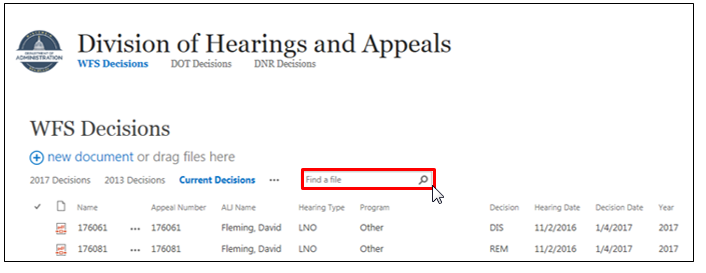
Search Option 2: By Year
You can also view decisions by year. For the DOT and DNR decisions sections, the screen is already split up by year. However, the WFS Decision pages are a little different. To view the WFS Decisions section by a specific year, you should start by clicking on the three dots located next to the search bar in the middle of the screen.


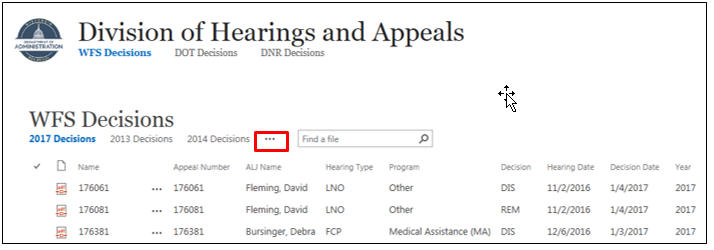
Next, you should scroll down the pop-up menu appears, and click on "Folders."
This will take you to a screen that lists the year folders that are located on the site. From there, you can select the year you would specifically like to look at.
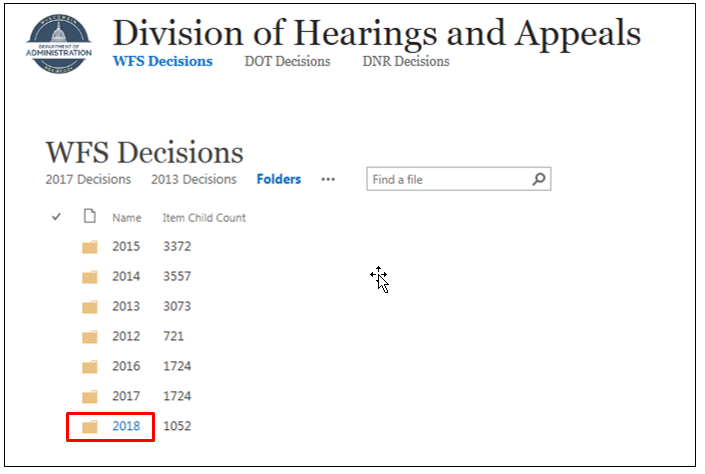


For example, 2018 was selected for this search and it brought us to the following screen.


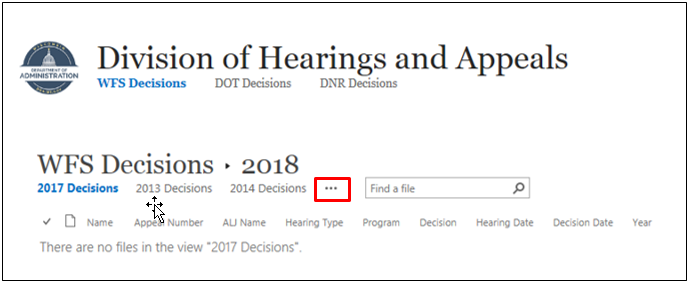
You should then click the three dots next to the middle search bar, scroll down the pop-up menu and click "2018 decisions."
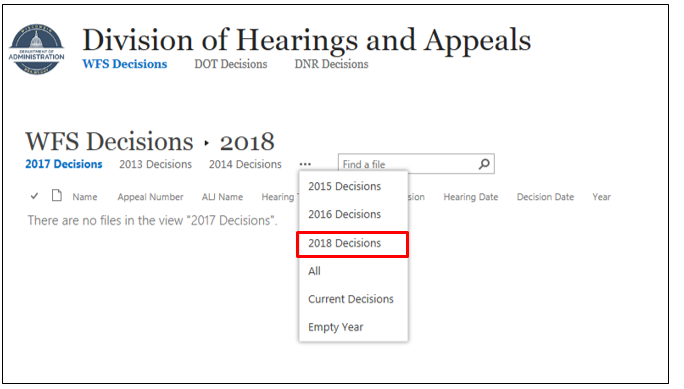


This will bring you to the correct screen to view the redacted decisions for 2018.